Enable Less Secure Apps in GSuite

If you want to link your Gmail account with Gsuit account, Google will not allow you to link your Gmail account directly, Because Google assigned this client as less secure. Less secure technology used in all apps and devices for more security.
Let’s see step by step procedure to allow these less secure apps In Your Gsuit account
Step 1 : First login to your Gsuit account
Step2 : Click on Security
Step 3 : Under security click on Basic Settings
Step 4 : Click Go to settings for less secure app
Step 5 : Select an option
- Disable access to less secure apps for all users (Recommended)
- Allow users to manage their access to less secure apps
- Enforce access to less secure app for all users (Not recommended)
Step6 : On the bottom right, click Save.
Recommended Posts

How to Use Native Modules in React Native (Android/Hybrid)
February 5, 2025
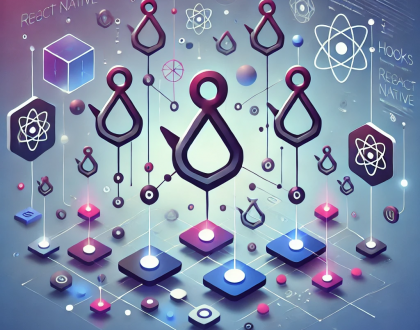
Hooks in React Native: Classification
January 15, 2025

Building Secure APIs with JWT Access and Refresh Tokens
January 13, 2025

