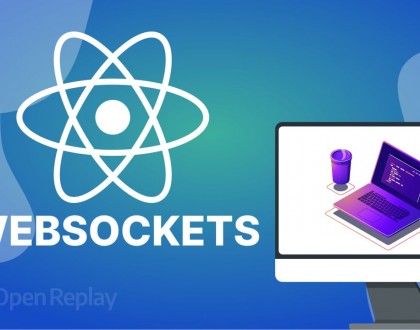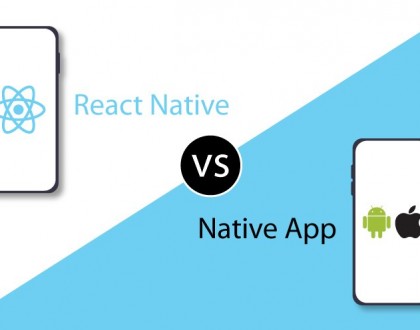The Benefits of Using Expo CLI in React Native

Introduction
React Native has transformed mobile app development by enabling developers to build cross-platform applications with a single codebase. When it comes to choosing a development environment, Expo CLI stands out as a powerful and efficient tool for both beginners and experienced developers. Expo simplifies the development process, enhances productivity, and reduces setup complexities.
In this blog, we will explore the key benefits of using Expo CLI in React Native development and why it is a great choice for building modern mobile applications.
1. Easy Setup and Fast Development
One of the major advantages of Expo CLI is its hassle-free setup. Unlike the traditional React Native CLI, which requires installing Xcode, Android Studio, and other dependencies, Expo offers a streamlined process. Developers can start building instantly by running:
npx create-expo-app myApp
cd myApp
npx expo start
This eliminates the need for complex configurations, making it perfect for beginners and experienced developers looking for a quick start.
2. Pre-Configured Features and Libraries
Expo provides a set of built-in APIs and libraries that help speed up development. Features like camera access, push notifications, and location tracking are readily available without requiring third-party installations. With Expo SDK, developers can access native functionalities without manually linking dependencies.
Key Features in Expo SDK:
- Expo Camera API for seamless camera integration
- Expo Notifications API for push notifications
- Expo Location API for GPS-based functionalities
3. Over-the-Air (OTA) Updates
One of Expo’s standout features is Over-the-Air (OTA) updates. This allows developers to push updates without waiting for app store approvals, significantly reducing downtime and ensuring users always have the latest version.
Instead of traditional updates that require resubmission to app stores, OTA updates instantly refresh the app, making it an ideal solution for continuous deployment.
4. Expo Go for Instant Testing
Expo Go is an incredibly useful tool that lets developers test their applications on real devices instantly. By scanning a QR code, users can preview their app without the need for an emulator or simulator. This feature greatly enhances the development workflow, especially when collaborating with non-technical team members or stakeholders.
5. Cross-Platform Consistency
Expo ensures cross-platform compatibility with iOS, Android, and web. The same codebase works seamlessly across multiple platforms, reducing development time and maintenance efforts. Expo abstracts platform-specific complexities, allowing developers to focus on building great user experiences.
6. Strong Developer Community and Documentation
Expo has a vast community and extensive documentation, making it easier for developers to find solutions and seek guidance. With regular updates, improved features, and active contributions from developers worldwide, Expo remains a preferred choice for React Native development.
7. Easier Debugging and Performance Monitoring
Expo provides tools like Expo DevTools, allowing developers to inspect logs, manage projects, and debug issues efficiently. With built-in performance monitoring, developers can analyze app behavior and optimize for better performance.
Conclusion
Using Expo CLI in React Native significantly simplifies the mobile app development process. From easy setup and pre-configured libraries to OTA updates, instant testing, and cross-platform support, Expo offers a developer-friendly environment that enhances productivity.
If you’re looking to build fast, efficient, and scalable mobile apps, Expo CLI is definitely worth considering.