How To Speed Up WordPress

WordPress is the one of the amazing CMS platform, but it can also be quite slow if not optimized correctly. In this guide, we will show you how to speed up WordPress by sharing Some Tips
1. Choose a good host
Before starting to take any actions, it’s recommended to ask your WordPress managed hosting provider for their product and compatibility with WordPress. They can give you some tips and ideas on how to make your WordPress site faster. This will help you spend less time optimizing your WordPress site speed efficiently.
The one WordPress host Company I continually recommend is: https://intertoons.com/
2. Start with a solid framework/theme
Behind every WordPress site, there is a theme or framework. Every theme is coded differently and because of that, there are those that are better than others. The default WordPress theme such as ThemeForest and Creative Market is actually quite fast because it is very lightweight.

3. Use an effective caching plugin
WordPress plugins are obviously quite useful, but some of the best fall under the caching category, as they drastically improve page loads time, and best of all, all of them on WordPress.org is free and easy to use.
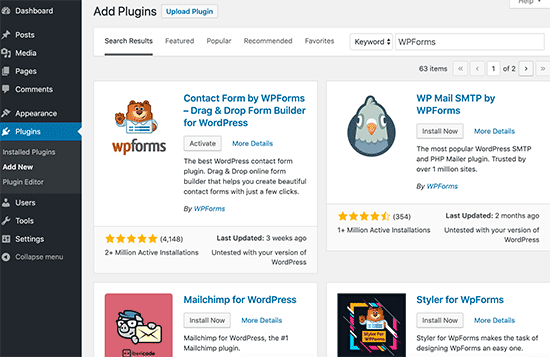
4. Use a content delivery network (CDN)
A CDN (Content Delivery Network) is also another important option for speeding up your WordPress site. The main feature of a WordPress CDN is a better loading time for your website, no matter what kind of site you run.
5. Compress Media Files
Uploading very large images and videos will significantly slow your WordPress site down. For that reason, another solution to speed up a WordPress site is to compress your media files.

6. Compress Your WordPress site’s Size
GZip compression can reduce the size of your website content by about 70 percent. A website, after being compressed, loads faster due to the reduction in bandwidth.
8. Optimize Your WordPress site’s Homepage
Another thing you can do to speed up a WordPress site is to optimize your homepage. Make it look simpler, without clustered content and useless widgets or tools.
9. Disable Hotlinking
Hotlinking is a term used when one website uses another’s resources.To avoid such hijacking, you just need to put below lines in your WordPress .htaccess file
10. Minify JavaScript and CSS Files
You need to reduce JS and CSS calls to reduce server response time and minify file sizes. By reducing them, you’ll observe site-loading speed becomes much faster than before. This will eventually help you to save bandwidth usage.
11. Control Post Revisions
Post revision is a great feature in WordPress. But, not every feature is feasible for everyone. There are few users with low disk and database space. In post revisions, every time you change the content, a new copy of the post is saved in the database rather than deleting the previous one.
These are a few of the solutions you can try and implement for improving the speed of WordPress site. If you would like web hosting for your WordPress web site, check out our Website https://intertoons.com/
Recommended Posts

12 Proven Ways to Improve Database Performance
April 29, 2025


