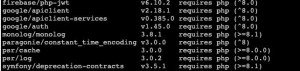Handling Composer Dependencies for Outdated PHP Versions: A Case Study on Upgrading Firebase Cloud Messaging
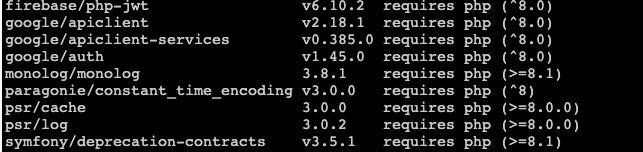
Handling Composer Dependencies for Outdated PHP Versions: A Case Study on Upgrading Firebase Cloud Messaging
When working with legacy applications, developers often face challenges with outdated PHP versions. Recently, I encountered a scenario where I needed to upgrade Firebase Cloud Messaging (FCM) from the legacy API to the HTTP v1 API. The process required installing the Google Client Library (google/apiclient), but its latest version demanded PHP 8.0 or higher. Unfortunately, my application was running on PHP 7.3. This article discusses how I successfully managed composer dependencies for PHP 7.3 while handling such challenges.
The Problem: Compatibility Issues with PHP 7.3
The google/apiclient library is essential for interacting with Google’s APIs, including Firebase. However, the latest version of the library—and many of its associated packages—require PHP 8.1+. Attempting to install it in a PHP 7.3 environment using:
composer require google/apiclient
resulted in errors like:
Composer detected issues in your platform: Your Composer dependencies require a PHP version “>= 8.1.0”. You are running 7.3.33.
While I managed to install a compatible version of google/apiclient with:
composer require google/apiclient:^2.9
I still faced errors because many associated packages, such as psr/log, required PHP 8.1 or higher.
Finding the Problematic Packages
To identify the dependencies that were causing compatibility issues, I used the following Composer command:
composer why-not php 7.3
This revealed the packages that were incompatible with PHP 7.3. Here’s the output:
Solution: Downgrading Dependencies
The next step was to find versions of the problematic packages that supported PHP 7.3 and downgrade them individually. Here’s how I handled it:
- Identify Compatible Versions
Check the documentation or Packagist pages for each package to find the latest version compatible with PHP 7.3. - Downgrade Packages Individually
Install compatible versions using the following commands:
composer require google/apiclient-services:^0.225 composer require paragonie/constant_time_encoding:^2.0 composer require psr/cache:^1.0 composer require psr/log:^1.1 composer require symfony/deprecation-contracts:^2.0
Final Steps and Testing
After downgrading the dependencies and updating Composer’s platform configuration, the installation was successful. I verified the installed versions with:
composer show
This confirmed that all packages were compatible with PHP 7.3. I also tested the application to ensure everything worked as expected with the updated Firebase Cloud Messaging API.
Conclusion
Managing composer dependencies for outdated PHP versions can be challenging, but with the right approach, you can overcome these hurdles. While downgrading dependencies is a viable solution, upgrading PHP is the best long-term fix. I hope this guide helps you handle similar scenarios effectively.
Let me know in the comments if you’ve faced similar issues and how you resolved them!
Recommended Posts

12 Proven Ways to Improve Database Performance
April 29, 2025