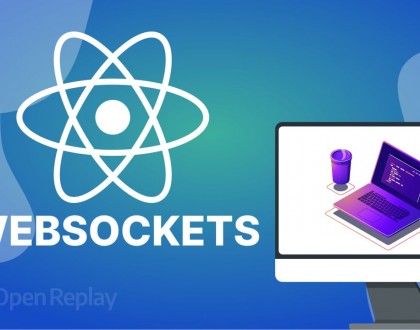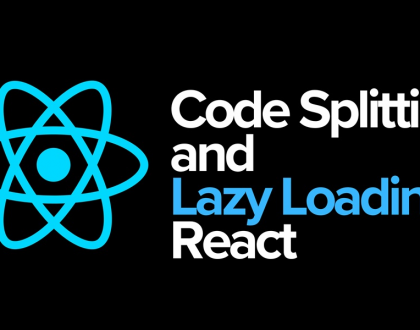Understanding Threads in React Native

React Native is a popular framework for building cross-platform mobile applications using JavaScript and React. To create performant and responsive applications, it’s essential to understand how threading works in React Native. This blog dives into the threading model in React Native, including its main threads, their roles, and best practices for handling them.
What Are Threads?
Threads are the smallest unit of processing in a computer program. In mobile development, threads allow applications to perform multiple operations simultaneously, which is crucial for maintaining responsiveness. React Native leverages threads to separate tasks and ensure smooth user experiences.
Key Threads in React Native
React Native primarily relies on three main threads:
1. UI (Main) Thread
The UI thread, also known as the main thread, is responsible for rendering the application’s user interface and handling user interactions. This thread must remain responsive to avoid app freezes or sluggishness.
Key Responsibilities:
- Drawing UI components.
- Processing user gestures (e.g., taps, swipes).
- Executing animations.
Best Practices:
- Avoid performing heavy computations or long-running tasks on the UI thread.
- Delegate such tasks to other threads or use asynchronous APIs.
2. JavaScript Thread
The JavaScript thread executes all the JavaScript code in a React Native application. It runs in a single-threaded environment, similar to how JavaScript operates in a browser.
Key Responsibilities:
- Processing React logic and state updates.
- Communicating with native modules.
- Executing business logic.
Best Practices:
- Use techniques like debouncing or throttling to optimize expensive JavaScript operations.
- Avoid blocking the thread with synchronous tasks like large loops or complex calculations.
3. Native Modules (Background) Thread
This thread handles tasks executed by native modules, such as file I/O, database operations, or network requests. Native modules operate outside the JavaScript thread, preventing heavy operations from blocking the main or JavaScript threads.
Key Responsibilities:
- Performing intensive computations.
- Managing native-specific tasks like accessing device hardware.
Best Practices:
- Leverage native modules for CPU-intensive tasks.
- Use libraries like react-native-reanimated to offload animations to the native thread.
How Threads Communicate
Threads in React Native communicate via a bridge, which allows the JavaScript thread and native threads to exchange data. The bridge translates JavaScript objects into serialized messages and vice versa.
While this architecture enables flexibility, the bridge can become a bottleneck if overused or mismanaged, leading to performance issues.
Improving Thread Performance
1. Offload Heavy Workloads
Use libraries like:
- react-native-worker for running Web Workers.
- react-native-background-timer for background tasks.
2. Optimize the Bridge
- Minimize the number of bridge crossings.
- Batch multiple operations into a single bridge call when possible.
3. Use Asynchronous APIs
Many React Native APIs, like network requests or file system operations, are asynchronous and run on separate threads. Use these to avoid blocking the JavaScript thread.
4. Utilize Native Modules for Intensive Tasks
Move tasks such as image processing or complex calculations to native modules where they can execute more efficiently.
5. Profile and Monitor Performance
Use tools like Flipper or the built-in React Native performance monitor to identify and resolve threading issues.
Common Threading Issues
1. UI Freezing
When the JavaScript thread is blocked by expensive operations, the UI thread cannot update, leading to freezes or unresponsive screens.
Solution:
- Delegate tasks to the native thread or Web Workers.
2. Bridge Overhead
Frequent communication between threads can overwhelm the bridge, resulting in lag.
Solution:
- Optimize data passed between threads.
- Use libraries like react-native-reanimated for animations to reduce bridge interactions.
3. Memory Leaks
Poorly managed threads or native modules can lead to memory leaks.
Solution:
- Properly clean up listeners, subscriptions, and unused threads.
Conclusion
Understanding and managing threads in React Native is crucial for building high-performance applications. By leveraging the strengths of the UI, JavaScript, and native threads and following best practices, developers can ensure a smooth and responsive user experience. As React Native continues to evolve, tools and libraries will further enhance threading management, making it easier to develop robust applications.