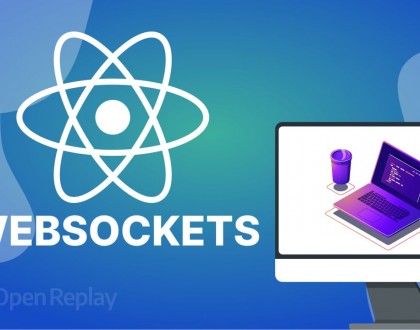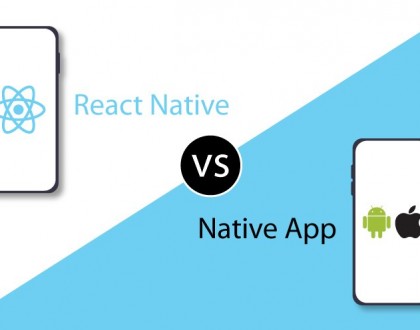Tips for Optimizing React Native APP
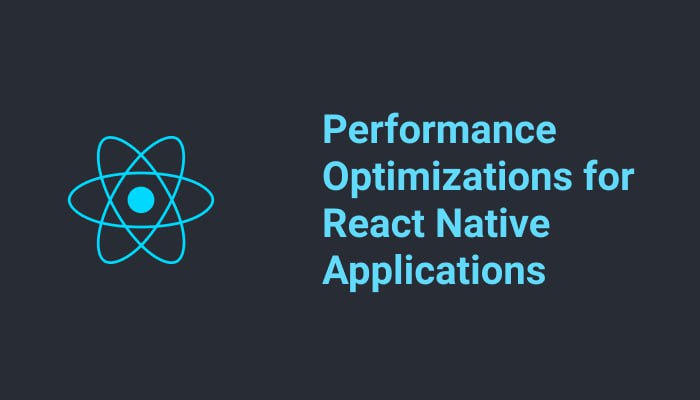
React Native is a fantastic tool for creating mobile apps that work on both iOS and Android. It helps you build high-quality apps using a single codebase.
While React Native is designed to be performant. Let’s look at some common mistakes and how to avoid them:
Common Pitfalls and Optimization Tips:
- Overuse of setState:
- Problem: Frequent updates can trigger unnecessary re-renders.
- Solution: Use useMemo and useCallback to memoize expensive calculations and callbacks.
- Tip: Batch updates using setState to reduce the number of re-renders.
Inefficient Rendering:
- Problem: Unnecessary re-renders can slow down your app.
- Solution: Optimize component rendering using React.memo and shouldComponentUpdate.
- Tip: Use useMemo and useCallback to memoize expensive calculations and callbacks.
Complex Layouts:
- Problem: Complex layouts can be computationally expensive.
- Solution: Use Flexbox and optimize your layout hierarchy.
- Tip: Use FlatList or SectionList for long lists of data.
Image Optimization:
- Problem: Large images can slow down loading times.
- Solution: Optimize image sizes and formats.
- Tip: Use a library like react-native-fast-image for efficient image loading.
Network Requests:
- Problem: Inefficient network requests can slow down your app.
- Solution: Use caching, compression, and efficient data fetching techniques.
By avoiding these common pitfalls and following these optimization tips, you can build high-performance React Native apps that deliver a smooth and responsive user experience.
Optimizing Long Lists
If your app displays long lists of items, using the FlatList component is a much better choice than ScrollView.
Why FlatList is Better:
- Lazy Loading: FlatList only loads the items that are currently visible on the screen, saving memory and improving performance.
- Efficient Rendering: It can optimize rendering by measuring item sizes in advance, making scrolling smoother.
By following these tips, you can significantly improve the performance of your React Native app and provide a better user experience.
Use nativeDriver with Animated API
Think of Animated API as a tool that helps you create smooth, eye-catching animations in your React Native app. It works behind the scenes to calculate each frame of your animation, ensuring a fluid visual experience.
Sometimes, your app might get busy with other tasks, slowing down the JavaScript thread. This can cause animations to stutter or skip frames, making them look choppy.
To prevent this, you can use a technique called “native driver.” This essentially offloads the animation work to the device’s main thread, which is more efficient and less prone to interruptions.
To enable native driver for your animations, simply set the useNativeDriver property to true when you define your animation.
import { Animated } from 'react-native';
const fadeAnim = new Animated.Value(0); // Initial value for opacity
Animated.timing(fadeAnim, {
toValue: 1, // Final value for opacity
duration: 1000, // Animation duration in milliseconds
useNativeDriver: true, // Enable native driver
}).start();
Stop Downloading Images Every Time
- Caching: When your app shows an image for the first time, it downloads it from the internet. Caching stores the image on the device so it doesn’t need to download again. This saves time and data!
- React Native Image Cache: The built-in cache prop on the Image component allows basic caching.
- Third-party Libraries: Libraries like react-native-fast-image offer more advanced caching features for better performance.
Use the Right Image Size and Format
- Smaller Images: Large images take longer to load and use more memory. Resize images before adding them to your app to improve speed.
- Image Formats:
- PNG: Good for images with sharp details and transparency, but larger file size.
- JPG: Smaller file size, but may lose some image quality. Use JPG for photos where perfect detail isn’t crucial.
- WebP (newer): Best of both worlds (smaller size, good quality), but only supported on newer devices (iOS 14+, Android 4.2.1+).
Make JavaScript Run Faster
- Hermes: A faster JavaScript engine for React Native apps. It can improve app startup time, memory usage, and overall performance.
- Enable Hermes for iOS and Android by following the instructions in the full guide (link removed).
Avoid Unnecessary Code
- Remove Console Logs: console.log statements are helpful for debugging, but they slow down your app in production. Use a tool like babel-plugin-transform-remove-console to automatically remove them before releasing your app.
- Use Named Functions: Inline functions in components create new copies every time the component re-renders. This can slow things down. Use named functions outside the component to avoid this.
Avoid Unnecessary Re-renders
- React.memo: This higher-order component (HOC) helps prevent components from re-rendering if their props haven’t changed. Wrap components with React.memo to optimize performance.
- useMemo & useCallback Hooks: These hooks (introduced in React 16.8) help prevent expensive calculations from running every time a component re-renders. Use them to memoize functions with complex calculations.
Minimize Prop Drilling
Reduce the number of props passed down component hierarchies. Use context API or state management solutions like Redux or Zustand to share global state efficiently.
Use PureComponent
For class-based components, PureComponent can optimize rendering by performing shallow comparisons of props and state.
Minimize Network Requests
Reduce the number of network requests by fetching data in bulk or using caching strategies.
Monitor Performance
Use tools like Chrome DevTools, React DevTools Profiler, and the React Native Performance Profiler to identify and fix performance issues.
Reduce JavaScript Bundle Size
Use code splitting, tree-shaking, and minification to reduce the size of your JavaScript bundle.
By following these tips, you can create a React Native app that performs well and delivers a great user experience!