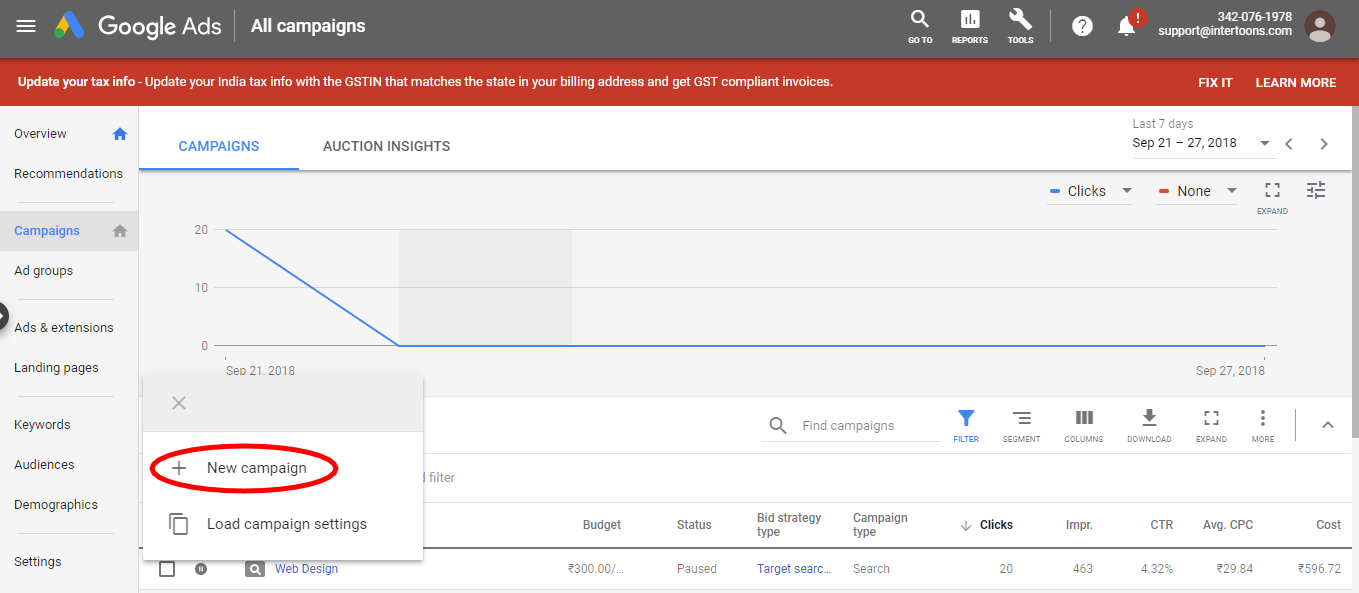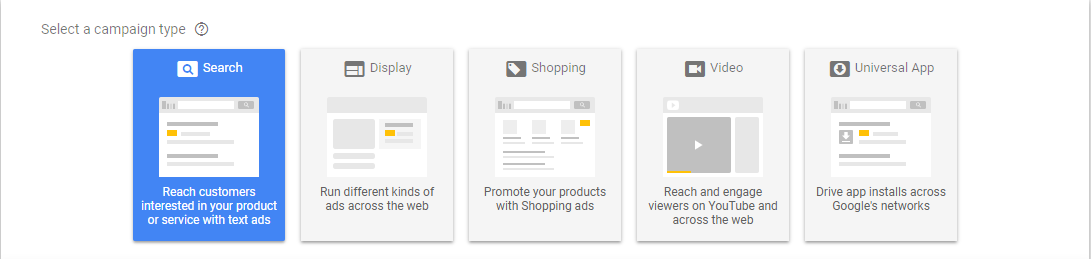How to Create a Campaign in Google Adwords

Google Adwords – Online advertising platform that will enable you to get more clicks from Google for less cash, convert more guests to purchasers, and make your online business more powerful than any time in recent memory.
To create a new campaign in Google Adwords log on to http://www.ads.google.com/ and click on “Start Now” button. Sign up your ads account with your email.
Click on “New campaign” button. Now we can see the list of campaign type. Select one campaign type and select campaign goal then click on “Continue”.
Then give your campaign name and select any one network. Next step is to set the location and languages of your ads running. Then you can set the budget of your ads. Choose your “bid strategy,” and set your daily budget. Next option is campaign date. We can set the start date and end date of the campaign. Ignore the “Ad Extensions” section for now. Later we can set this option. Click “Save and Continue”.
Recent Posts

Why Multi-vendor Marketplaces are Thriving in India
June 30, 2025