Cloudflare DNS , changes made to code is not reflecting in website , solution
It’s a common issue that when we are making some changes to the code is not reflecting in the website when we are using cloud player as the DNS provider
It’s that simple it’s because cloudflare is by default caching every files that is rooted to cloudflare DNS when proxy is enabled
To override this we need to do something on the caching tab
First go to the club per account and select the domain which you are working on
Now go to the catching tab
Now enable developer mode
You done and if necessary purge cache. This may take a few while and it is truly optional
Now restart your browser and start try to avoid browser caching to come into play.
Recommended Posts
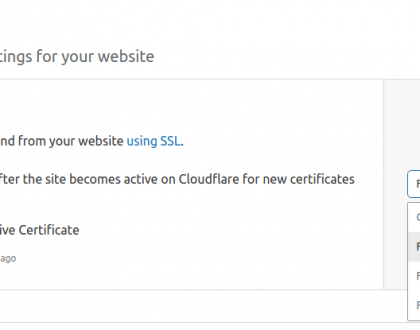
Fix Cloudflare SSL issue
August 13, 2019



