Advanced React: State Management with Context API and Redux
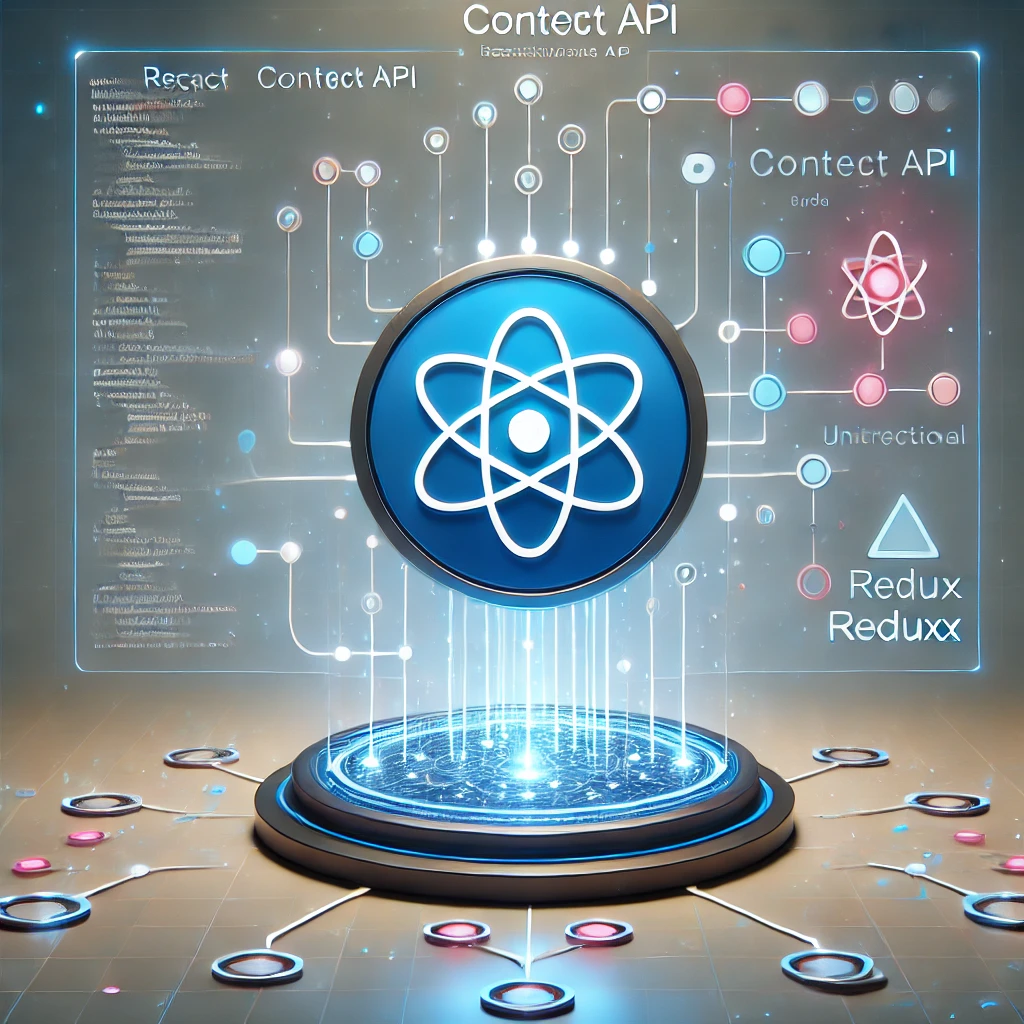
When building complex React applications, managing the application’s state can become challenging. While React provides a basic way to manage state within components using useState and useReducer, these techniques become inefficient for large applications with multiple nested components and shared state across various parts of the app. This is where State Management comes into play.
In this post, we’ll discuss Context API and Redux, two of the most popular tools for state management in React. We’ll compare them, explore their use cases, and dive into how you can use them effectively to manage complex state.
State Management in React: An Overview
In React, the state refers to the data that changes over time and drives the rendering of your components. While React’s built-in state management (useState, useReducer) is sufficient for small apps, more complex applications need a more robust solution to manage shared state across various components.
There are two primary tools for state management in React: the Context API (built-in) and Redux (third-party library). Both serve different purposes and have their own strengths.
1. Context API: Built-in Solution for State Management
The Context API provides a simple way to pass data through the component tree without having to pass props down manually at every level. It’s perfect for sharing global state (like user authentication, theme, or language preference) across deeply nested components.
When to Use Context API
- For small to medium-sized applications or apps that don’t have a complex state.
- When you need to share global state across multiple components.
- For simple state management that doesn’t require heavy features like time travel debugging, middlewares, or action-based updates.
How to Use Context API
Here’s a basic example of using the Context API for managing global state:
- Create the Context:
// Create a Context
const ThemeContext = createContext();
// Create a provider component
export const ThemeProvider = ({ children }) => {
const [theme, setTheme] = useState('light');
const toggleTheme = () => {
setTheme(prevTheme => (prevTheme === 'light' ? 'dark' : 'light'));
};
return (
{children}
);
};
export default ThemeContext;
2. Consume the Context in a Component:
import React, { useContext } from 'react';
import ThemeContext from './ThemeContext';
const ThemedComponent = () => {
const { theme, toggleTheme } = useContext(ThemeContext);
return (<div style={{ background: theme === ‘light’ ? ‘#fff’ : ‘#333’, color: theme === ‘light’ ? ‘#000’ : ‘#fff’ }}>
<p>The current theme is {theme}</p>
<button onClick={toggleTheme}>Toggle Theme</button>
</div>
);
};
export default ThemedComponent;
3. Wrap the App with the Provider:
import React from 'react';
import { ThemeProvider } from './ThemeContext';
import ThemedComponent from './ThemedComponent';
const App = () => {
return (
);
};
export default App;
Pros of Context API:
- Built-in and easy to use.
- Great for simple or medium-sized apps.
- Minimal boilerplate code.
Cons of Context API:
- Performance can suffer with deeply nested components or large state objects, because every time the context state changes, all the components consuming it will re-render.
- Lacks advanced features like middleware or a debugger, which are common in more complex state management libraries.
2. Redux: Advanced State Management
Redux is a predictable state container for JavaScript apps. It is one of the most popular tools for state management in React. It is based on the Flux architecture and works well for large-scale applications with complex state logic.
When to Use Redux
- For large-scale applications with complex state requirements.
- When you need global state management that can be updated via actions.
- When you need advanced features such as middleware (e.g., for async actions), dev tools (Redux DevTools), or time travel debugging.
How Redux Works
Redux follows a predictable flow:
- Action: Describes what happened in the application.
- Reducer: A function that takes the current state and an action, and returns a new state.
- Store: Holds the application’s state and provides methods to dispatch actions.
Setting Up Redux in React
Install Redux and React-Redux:
npm install redux react-redux
2. Create Actions and Reducers:
// actions.js
export const setUser = (user) => ({
type: 'SET_USER',
payload: user,
});
// reducer.js
const initialState = {
user: null,
};
const rootReducer = (state = initialState, action) => {
switch (action.type) {
case 'SET_USER':
return { ...state, user: action.payload };
default:
return state;
}
};
export default rootReducer;
3. Create Store:
javascript
Copy
// store.js
import { createStore } from 'redux';
import rootReducer from './reducer';
const store = createStore(rootReducer);
export default store;
4. Provide the Store to the Application:
// App.js
import React from 'react';
import { Provider } from 'react-redux';
import store from './store';
import UserComponent from './UserComponent';
const App = () => {
return (
);
};
export default App;
5. Connect the Component to Redux Store:
// UserComponent.js
import React from 'react';
import { useSelector, useDispatch } from 'react-redux';
import { setUser } from './actions';
const UserComponent = () => {
const user = useSelector(state => state.user);
const dispatch = useDispatch();
const handleLogin = () => {
dispatch(setUser({ name: 'John Doe', email: '[email protected]' }));
};
return (<div>
{user ? <p>Hello, {user.name}</p> : <p>No user logged in</p>}
<button onClick={handleLogin}>Log in</button>
</div>
);
};
export default UserComponent;
Pros of Redux:
- Great for large and complex apps with a lot of shared state.
- Provides a centralized store and predictable state updates through actions and reducers.
- Supports advanced features like middleware (for async actions), dev tools, and time travel debugging.
Cons of Redux:
- Boilerplate code: Redux can require a lot of setup, especially with actions and reducers.
- Can be overkill for small to medium-sized applications.
Context API vs. Redux
| Feature | Context API | Redux |
| Ease of Setup | Very easy, minimal boilerplate | Requires more setup (actions, reducers, store) |
| Performance | Can degrade with large or complex state | Optimized for large applications |
| Use Case | Small to medium apps, sharing global state | Large-scale applications with complex state |
| Advanced Features | Limited (no middleware, no dev tools) | Advanced features like middleware, dev tools, time travel debugging |
| State Updates | All consumers re-render on state change | More control over which components re-render |
Conclusion
Both Context API and Redux are powerful tools for managing state in React, but they serve different purposes. If you’re working on a small to medium-sized application with shared state, Context API is a great choice. On the other hand, if you’re building a large-scale application with complex state logic, Redux is better suited for handling that complexity.
Remember, no state management solution is one-size-fits-all. Choose the one that best fits the scale and complexity of your application, and always keep your project’s needs in mind.
Recommended Posts
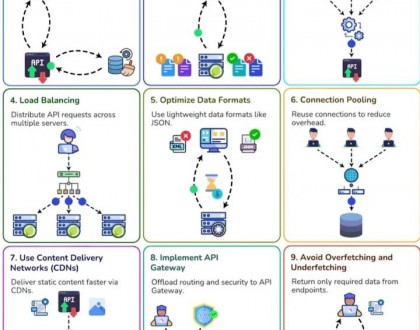
Key Strategies to Boost API Performance in ASP.net
March 10, 2025



