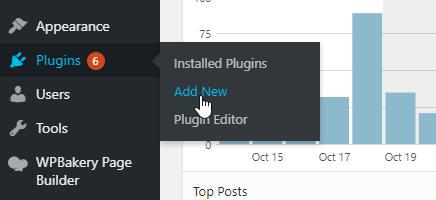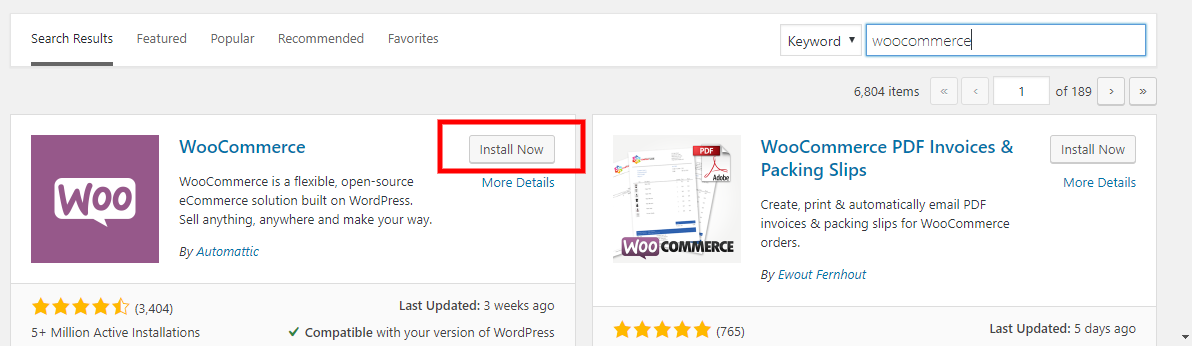How to Install Woocommerce Plugin in WordPress
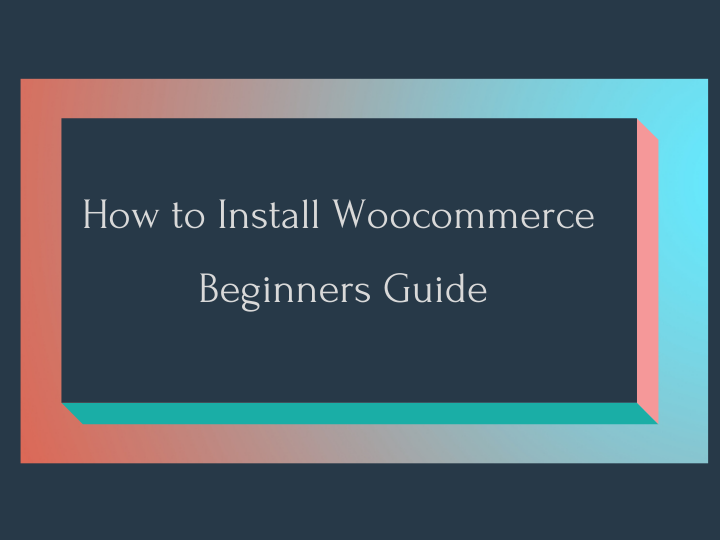
Woocommerce is the trending Ecommerce solution in WordPress. Woocommerce Plugin helps to selling products and services online. In woocommerce, we can manage inventory and shipping, take secure payments, and sort taxes automatically. Woocommerce have many features, we can add unlimited products and images, sell any kind of products, it enable products review and rating, we can customize store location and with currency, language and measurement units, manage orders and customers etc.
How to Install Woocommerce Plugin in WordPress
Woocommerce is a open source plugin free to download and use on WordPress websites. You can download Woocommerce plugin directly from wordPress repository.
Step 1 : Go to WordPress dashboard and click Plugins then click Add new. Type woocommerce in search bar and click on Install Now when you find the right plugin. Then click on Activation.
Step 2 : After installing Woocommerce plugin in WordPress, you’ll be incited to stroll through a setup wizard. It’s optional but we recommend this because it arrange some key settings.