Understanding SQL: JSON and Cursors
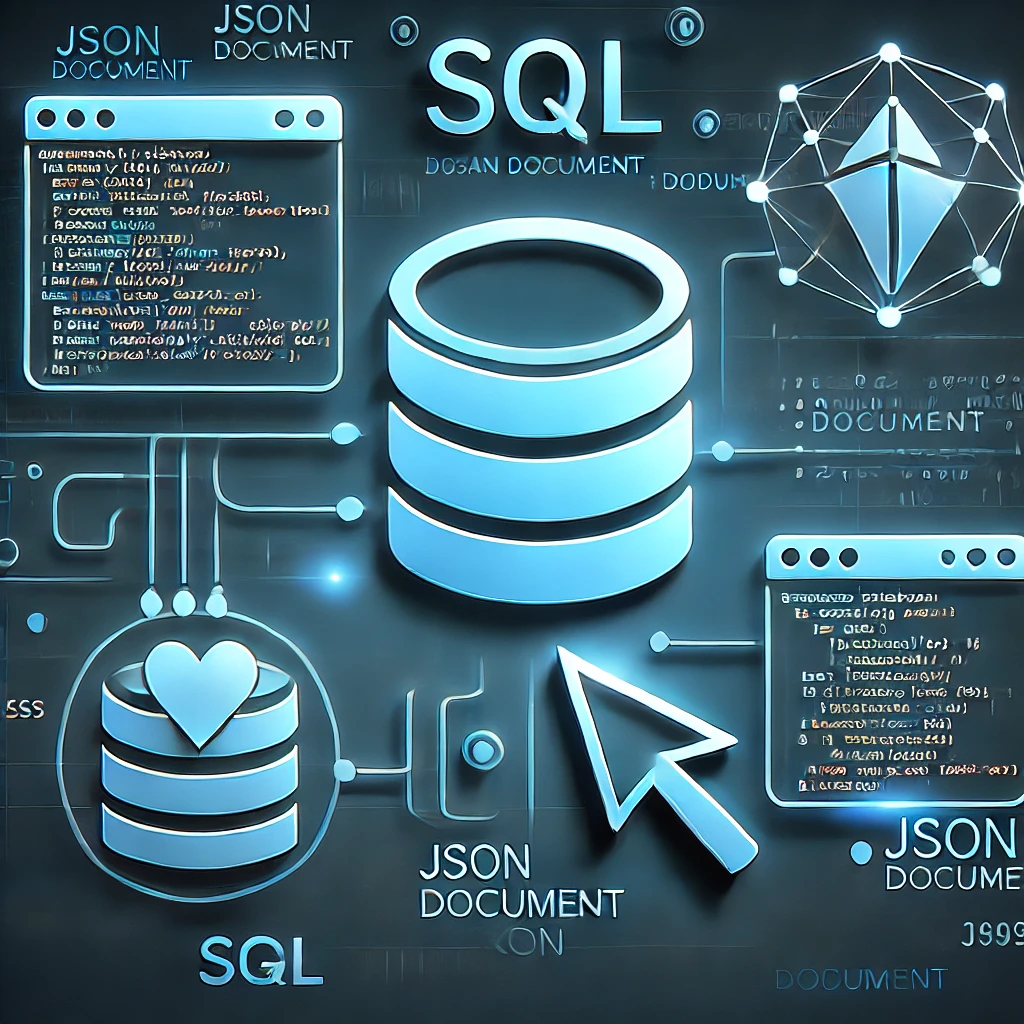
Introduction to SQL
Structured Query Language (SQL) is the standard language for managing and manipulating relational databases. It is used to insert, update, delete, and retrieve data efficiently.
JSON in SQL
JSON (JavaScript Object Notation) is a lightweight data-interchange format. Modern databases support JSON to store and query structured data flexibly.
JSON Functions in SQL
Most relational databases, like MySQL, PostgreSQL, and SQL Server, provide functions to work with JSON. Here are some common JSON functions:
- MySQL JSON Functions:
- JSON_OBJECT() – Creates a JSON object
- JSON_ARRAY() – Creates a JSON array
- JSON_EXTRACT() – Extracts data from a JSON document
- JSON_UNQUOTE() – Unquotes a JSON value
- PostgreSQL JSON Functions:
- to_json() – Converts data to JSON
- jsonb_extract_path_text() – Extracts a specific key’s value
- json_agg() – Aggregates JSON values into an array
- SQL Server JSON Functions:
- JSON_VALUE() – Extracts a scalar value from JSON
- JSON_QUERY() – Extracts an array or object
- OPENJSON() – Parses JSON into rows and columns
Example: Using JSON in MySQL
SELECT JSON_OBJECT('name', 'Alice', 'age', 25) AS user_data;
This returns:
{"name": "Alice", "age": 25}
SQL Cursors
A cursor in SQL is used to process a result set row-by-row. It is beneficial when working with large data sets where processing each row individually is required.
Cursor Operations:
- Declare the Cursor – Define the cursor to fetch data from a specific table.
- Open the Cursor – Prepare it for fetching rows.
- Fetch Data – Retrieve row-by-row data.
Close the Cursor – Release the resources.
Example: Using a Cursor in MySQL:
DECLARE done INT DEFAULT 0;
DECLARE user_name VARCHAR(100);
DECLARE cur CURSOR FOR SELECT name FROM users;
DECLARE CONTINUE HANDLER FOR NOT FOUND SET done = 1;
OPEN cur;
LOOP_LABEL: LOOP
FETCH cur INTO user_name;
IF done THEN
LEAVE LOOP_LABEL;
END IF;
-- Process the fetched row
SELECT user_name;
END LOOP;
CLOSE cur;
When to Use Cursors
- When row-by-row processing is necessary.
- When working with complex business logic.
- When handling large data sets that cannot be processed at once.
Drawbacks of Cursors
- Slower compared to set-based operations.
- Consumes more memory and resources.
- Should be avoided when alternative solutions (e.g., joins, subqueries) exist.
Conclusion
JSON and Cursors in SQL provide powerful functionalities for handling structured and semi-structured data. JSON enhances flexibility, while Cursors allow row-wise processing. However, efficient usage is necessary to optimize performance.
Recent Posts

Shopify Migration Guide for Indian SMEs
June 26, 2025

Shopify Analytics & Funnels for Conversions
June 20, 2025

