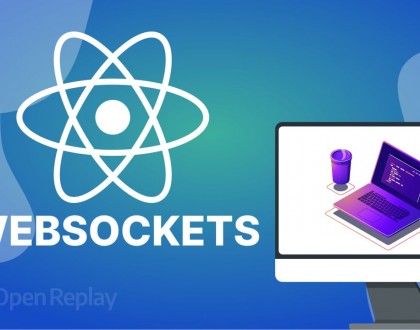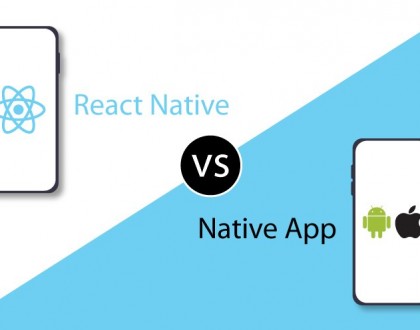Best Practices for Optimizing Your React App

Introduction
React has become one of the most popular front-end libraries due to its powerful features like component-based architecture, virtual DOM, and unidirectional data flow. However, as your React app grows in size and complexity, performance can become a concern. Optimizing your React app is crucial for ensuring that it remains fast and responsive.
In this blog, we’ll discuss some best practices for optimizing your React app for better performance.
1. Use React’s PureComponent and memo
React’s PureComponent and React.memo are two of the simplest tools you can use to optimize performance.
- PureComponent: A class-based component that automatically implements shouldComponentUpdate. It only re-renders when the props or state change, which can save unnecessary re-renders.
- React.memo: A higher-order component that wraps a functional component and prevents re-renders if the props don’t change. It’s useful for functional components where you don’t want them to re-render on every state or parent component update.
jsx
Copy
const MyComponent = React.memo(function MyComponent({ data }) {
return
{data};
});
When to use:
- For components that render the same output for the same props.
- For optimizing pure components or functional components with static props.
2. Lazy Loading and Code Splitting
Code splitting helps to reduce the initial loading time of your React app. Instead of loading the entire app at once, you can split your code into smaller bundles that are loaded only when needed.
- React.lazy: This function allows you to dynamically import components only when they’re rendered, reducing the size of the JavaScript bundle initially loaded.
- Suspense: Wrap components with React.Suspense to handle loading states while your lazily-loaded components are being fetched.
jsx
Copy
import React, { Suspense, lazy } from 'react';
const LazyComponent = lazy(() => import('./LazyComponent'));
function App() {
return (
Loading...}>
);
}
When to use:
- For large components or parts of the application that are not needed immediately, like modals, charts, or detailed views.
3. Avoid Inline Functions and Objects
Inline functions and objects are created every time the component re-renders, which can lead to unnecessary re-renders of child components that depend on them.
Instead of defining functions or objects inline, move them outside the render method or use useCallback and useMemo to memoize them.
jsx
Copy
const handleClick = useCallback(() => {
// Do something
}, []);
jsx
Copy
const memoizedValue = useMemo(() => computeExpensiveValue(a, b), [a, b]);
When to use:
- For functions or objects that are passed as props to child components or that are used in dependencies for hooks like useEffect.
4. Use State Wisely
React’s state management can become a performance bottleneck if not used efficiently. Here are some tips to manage state in a performance-friendly way:
- Minimize Re-Renders: When updating state, try to update the smallest possible part of your app to avoid re-rendering large portions of the UI unnecessarily.
- Batch State Updates: React batches multiple state updates into one re-render, but ensure you’re using it properly. For example, avoid triggering multiple setState() calls in the same event handler when possible.
- Local Component State: If a piece of state is only relevant to a single component, keep it local instead of lifting it up to a parent component.
When to use:
- For optimizing large applications where frequent state changes occur.
5. Use Virtualization for Large Lists
Rendering large lists of data can be a performance drain because React has to keep track of every DOM element in the list. For large lists, you can use virtualization to only render the items currently in view.
- react-window and react-virtualized are popular libraries that provide lightweight, high-performance virtualization for lists and grids.
Example using react-window:
jsx
Copy
import { FixedSizeList as List } from 'react-window';
const data = Array(1000).fill('Item');
function App() {
return (
{({ index, style }) => (
)}
);
}When to use:
- For rendering long lists or grids of data, especially if they are scrollable.
6. Optimize Images
Large images can significantly affect the load time of your application. Optimizing images is an easy way to improve performance:
- Use appropriate image formats: Choose between JPG, PNG, SVG, and WebP formats based on the use case.
- Lazy loading: Defer loading of images that are outside the viewport.
- Responsive images: Use the srcset attribute to serve images in different sizes based on the screen resolution and size.
When to use:
- For media-heavy applications where images make up a significant part of the page load.
7. Minimize Third-Party Libraries
Third-party libraries can increase the bundle size and negatively impact performance. Before adding a new library, consider the following:
- Evaluate its size: If it’s a small library, it might be worth the trade-off, but large libraries can bloat your app.
- Use tree-shakable libraries: Make sure the library supports tree shaking so unused code can be eliminated from the final bundle.
- Write custom code: Sometimes, it’s more efficient to write your own custom solution instead of relying on a third-party library.
When to use:
- For large apps where performance optimization is key and third-party libraries are adding unnecessary weight.
8. Memoization with useMemo and useCallback
Both useMemo and useCallback hooks help prevent unnecessary recalculations and re-creations of functions and objects, respectively, during re-renders.
- useMemo: Memoizes expensive calculations.
- useCallback: Memoizes callback functions to prevent their recreation.
jsx
Copy
const memoizedValue = useMemo(() => expensiveCalculation(a, b), [a, b]);
const memoizedCallback = useCallback(() => { /* callback */ }, [dependencies]);
When to use:
- When dealing with expensive calculations or functions that are passed down to child components as props.
9. Server-Side Rendering (SSR) or Static Site Generation (SSG)
For React apps that need to be SEO-friendly or load faster, consider implementing Server-Side Rendering (SSR) or Static Site Generation (SSG).
- SSR: Renders the initial HTML on the server and sends it to the client, improving initial page load time and SEO.
- SSG: Pre-renders pages at build time, which is great for static content (e.g., blogs, documentation sites).
React frameworks like Next.js make SSR and SSG much easier to implement.
When to use:
- For applications that need fast initial load times or strong SEO.
Conclusion
Optimizing your React app is an ongoing process that can significantly improve both user experience and performance. By following these best practices, such as lazy loading, using memoization, optimizing state management, and leveraging virtualization, you can create a React app that scales efficiently.
The key is to always evaluate the impact of each change and make improvements that match the specific needs of your app.
What performance optimization technique has worked best for your projects?